思路
- 基于clash的代理,配置本地的代理转发
- 配置环境变量,
http_proxy和https_proxy
第一步:购买代理服务器,我推荐使用熊猫翻滚,即PandaFan, 注册的时候可以考虑填写邀请ID, 185780。
第二步:安装clash,你可以考虑在服务器上直接下载,但是大概率会遇到龟速。百度网盘链接: https://pan.baidu.com/s/1xErNbHOCsOeCnW44WfZQyg?pwd=zgnh 提取码: zgnh . 密码 xuzhougeng.top
1 | wget https://github.com/Dreamacro/clash/releases/download/v1.18.0/clash-linux-amd64-v1.18.0.gz |
在服务器上的家目录中,解压缩clash,并赋予可执行权限。
1 | # 配置clash |
第三步,配置clash
clash的运行需要一个Country.mmdb文件,虽然会自动下载。但是速度比较慢,所以我也放在了百度盘中。按照如下方法进行手动配置
1 | mkdir -p ~/.config/clash |
另外clash还需要一个yaml文件,配置代理规则,因此,你需要在clash的目录下新建一个config.yaml文件,内容如下
1 | port: 7890 |
注意上面的server, port, password都需要自己配置。我们可以从pandafan的账号后台中获取

第四步:在你需要从github上下载数据到时候, 我们先通过./clash-linux-amd64-v1.18.0 -f config.yaml &启动代理,然后配置环境变量http_proxy和https_proxy,如下
1 | export http_proxy=http://127.0.0.1:7890 |
那么后续从github上获取数据就非常方便了。例如从github上克隆singularity
1 | git clone --recurse-submodules https://github.com/sylabs/singularity.git |
速度如下
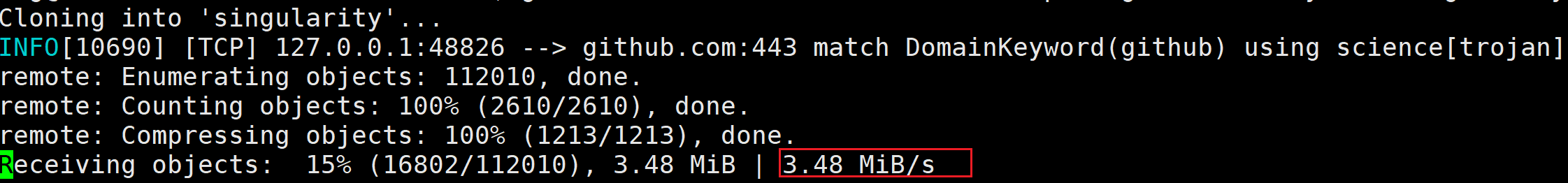
参考资料